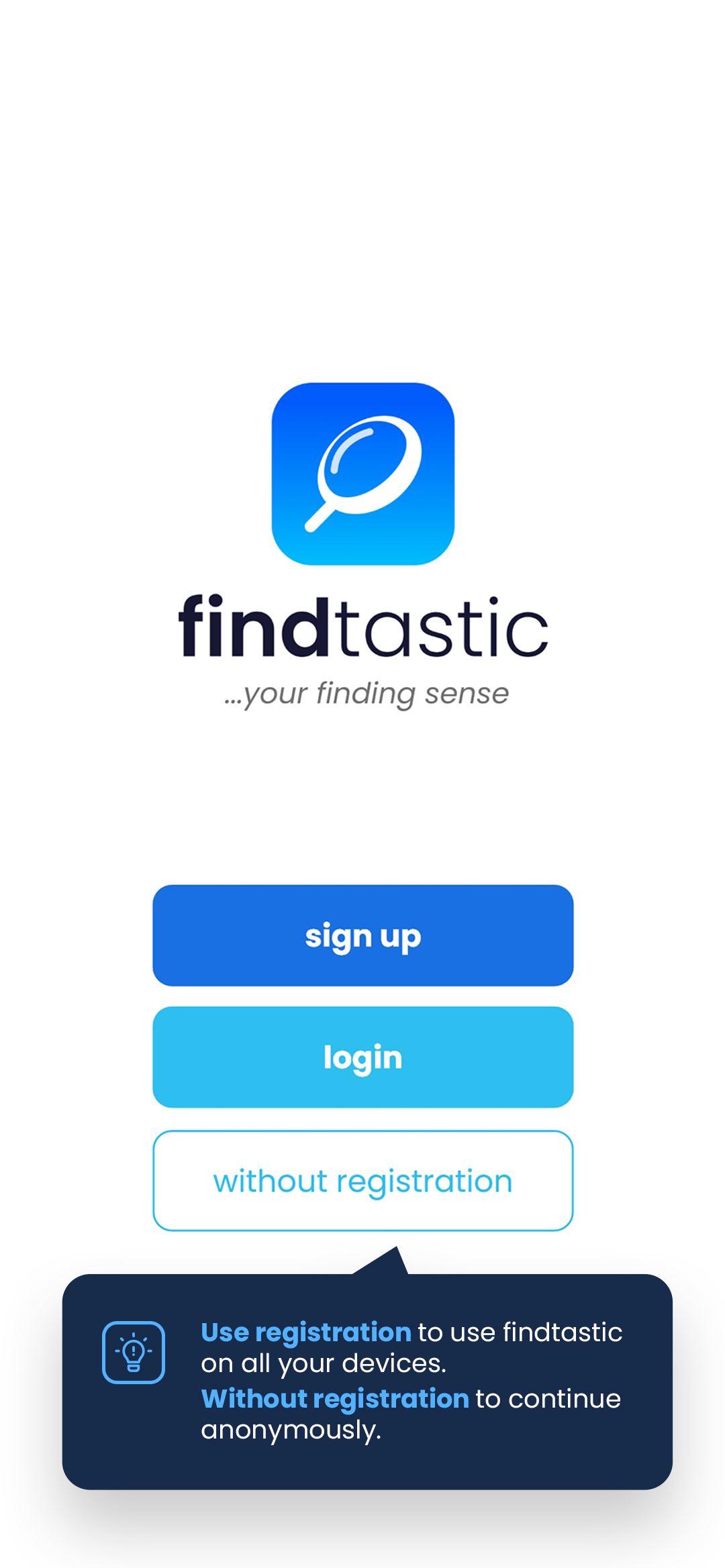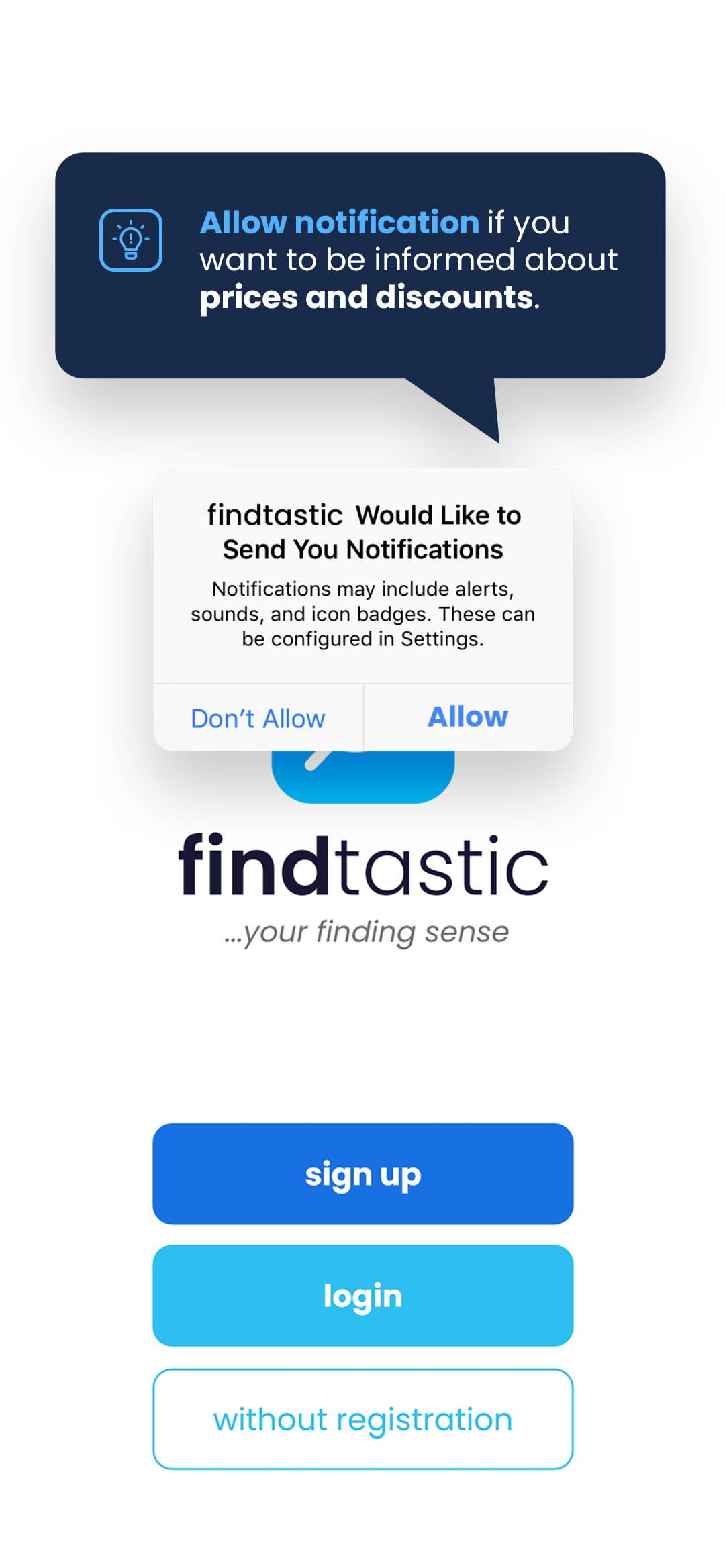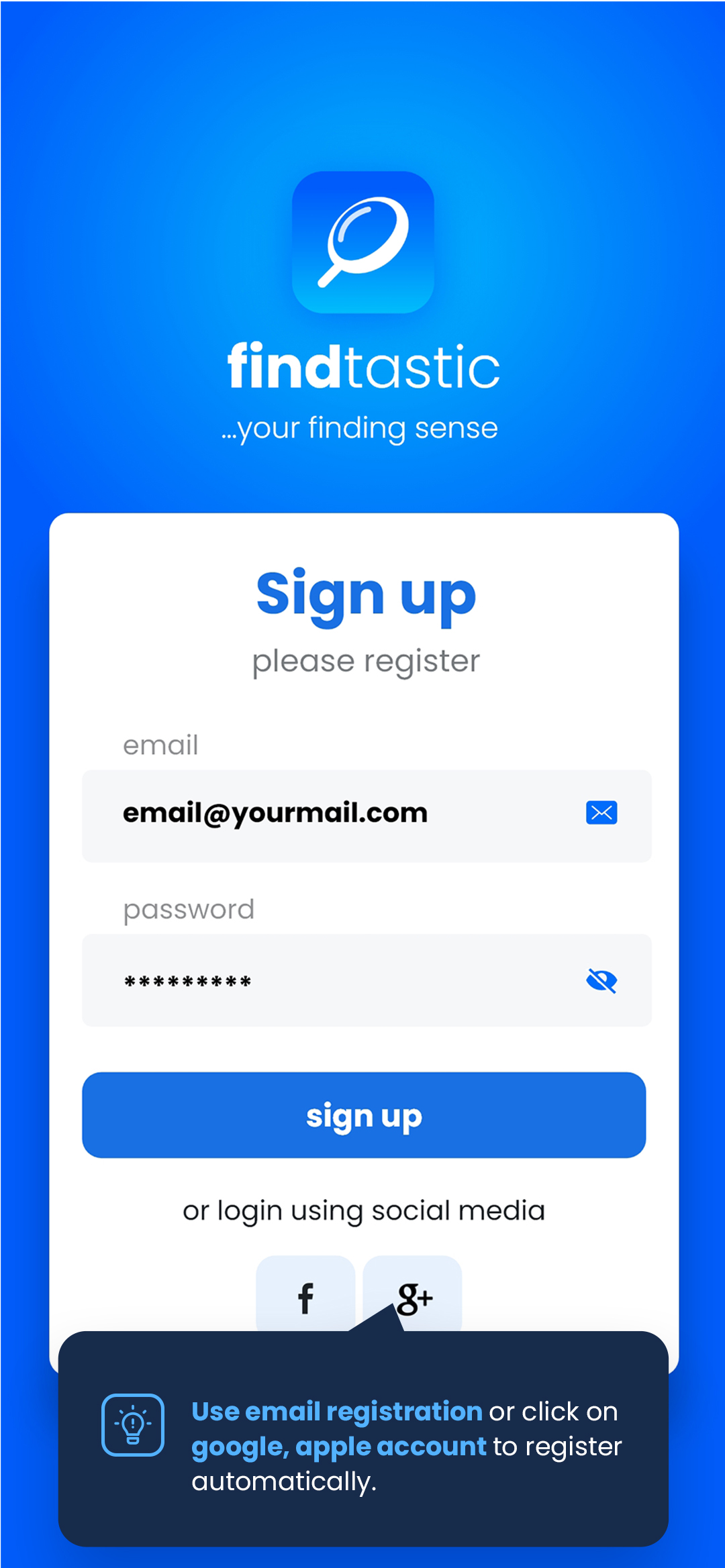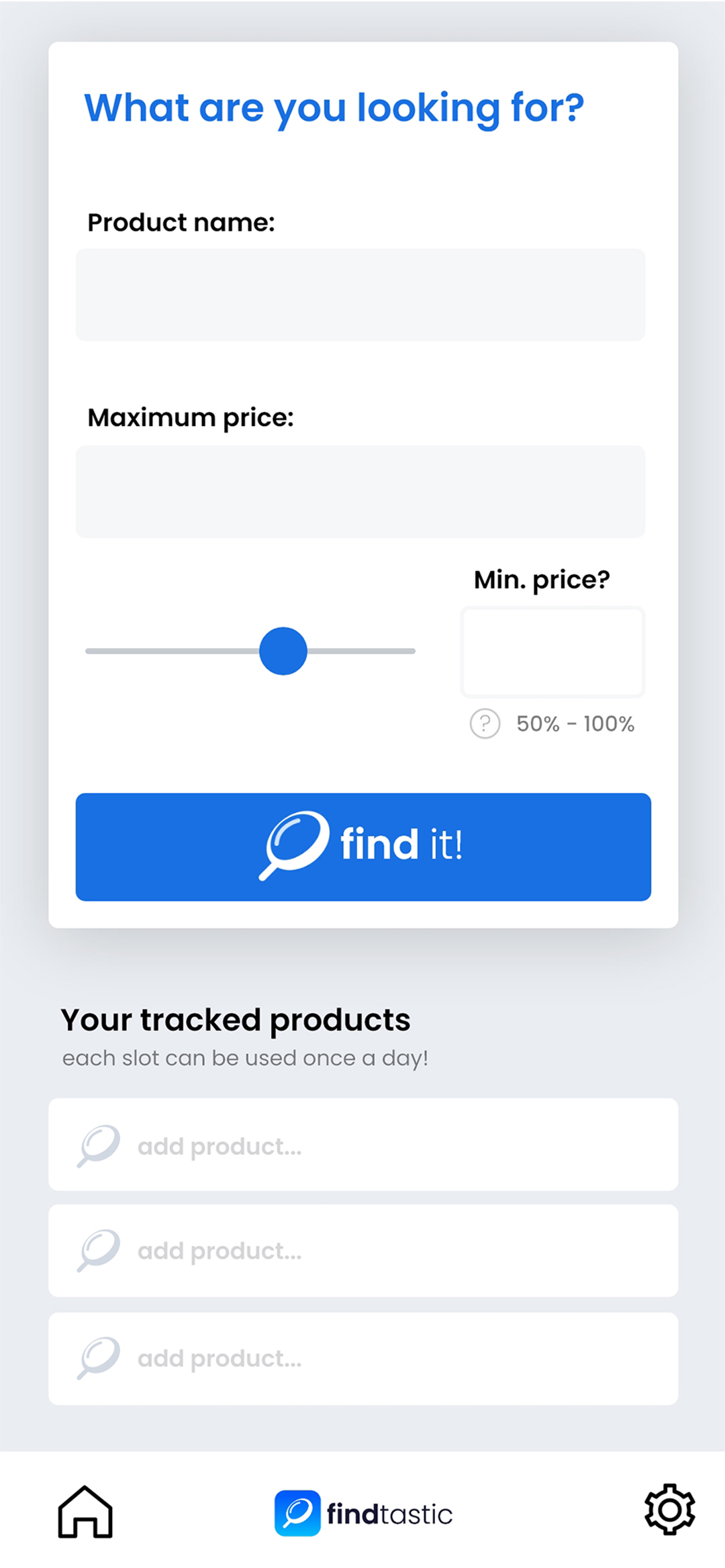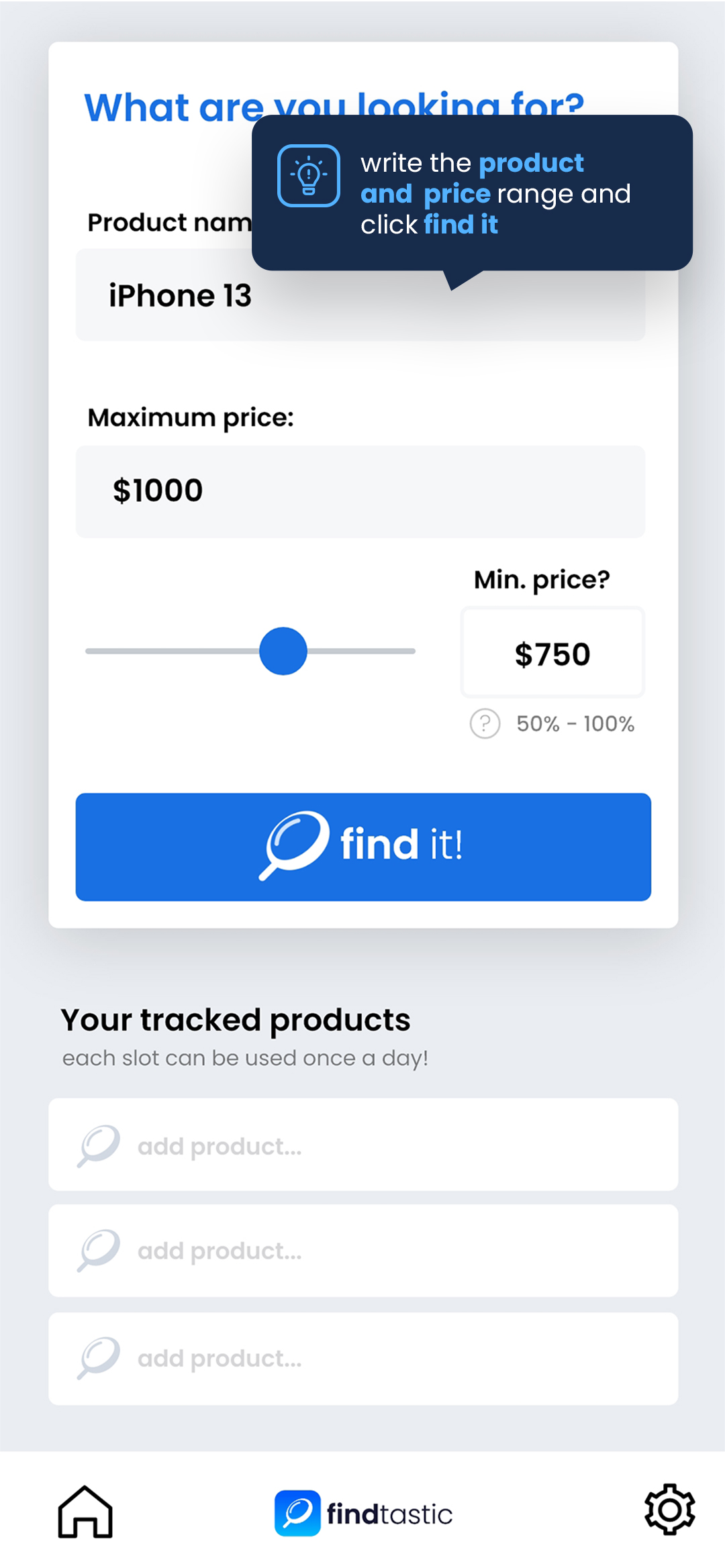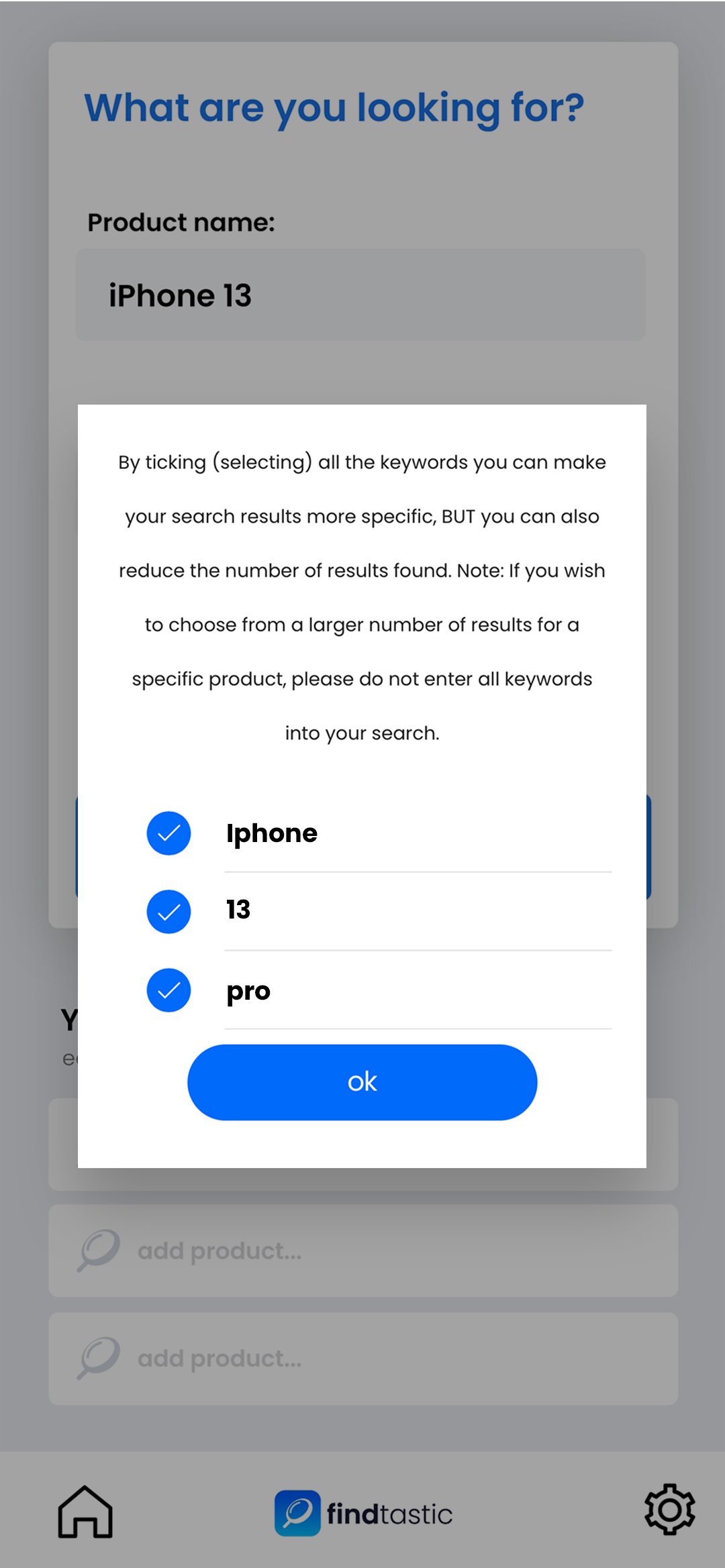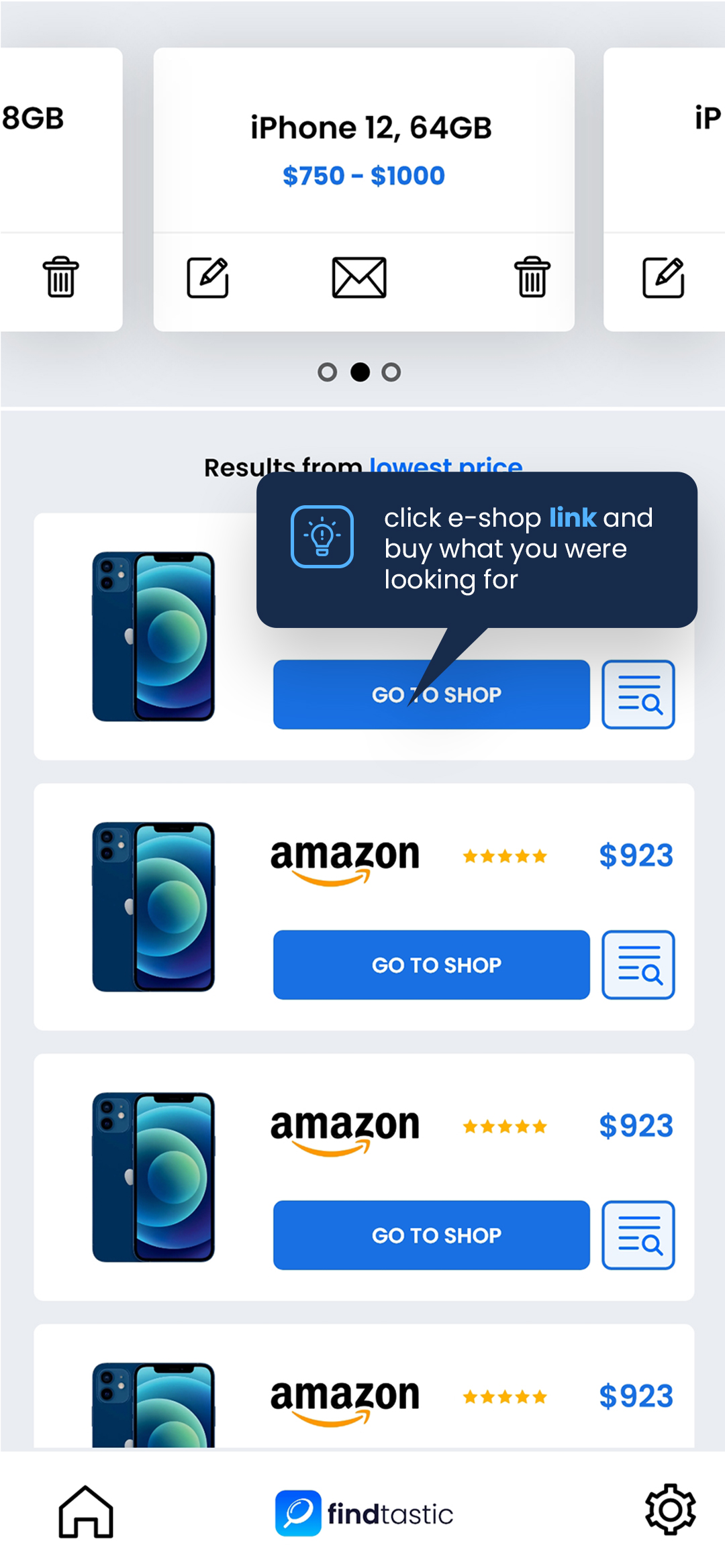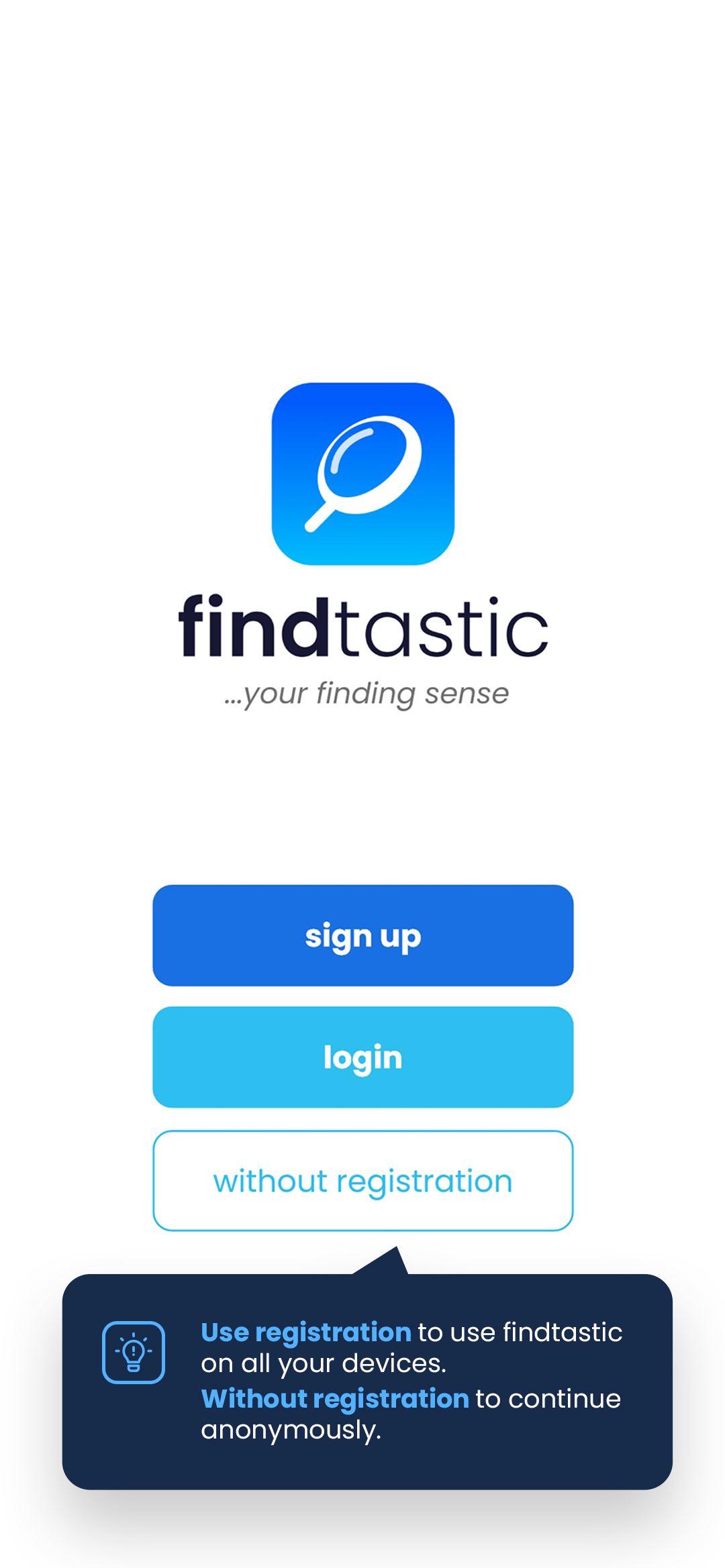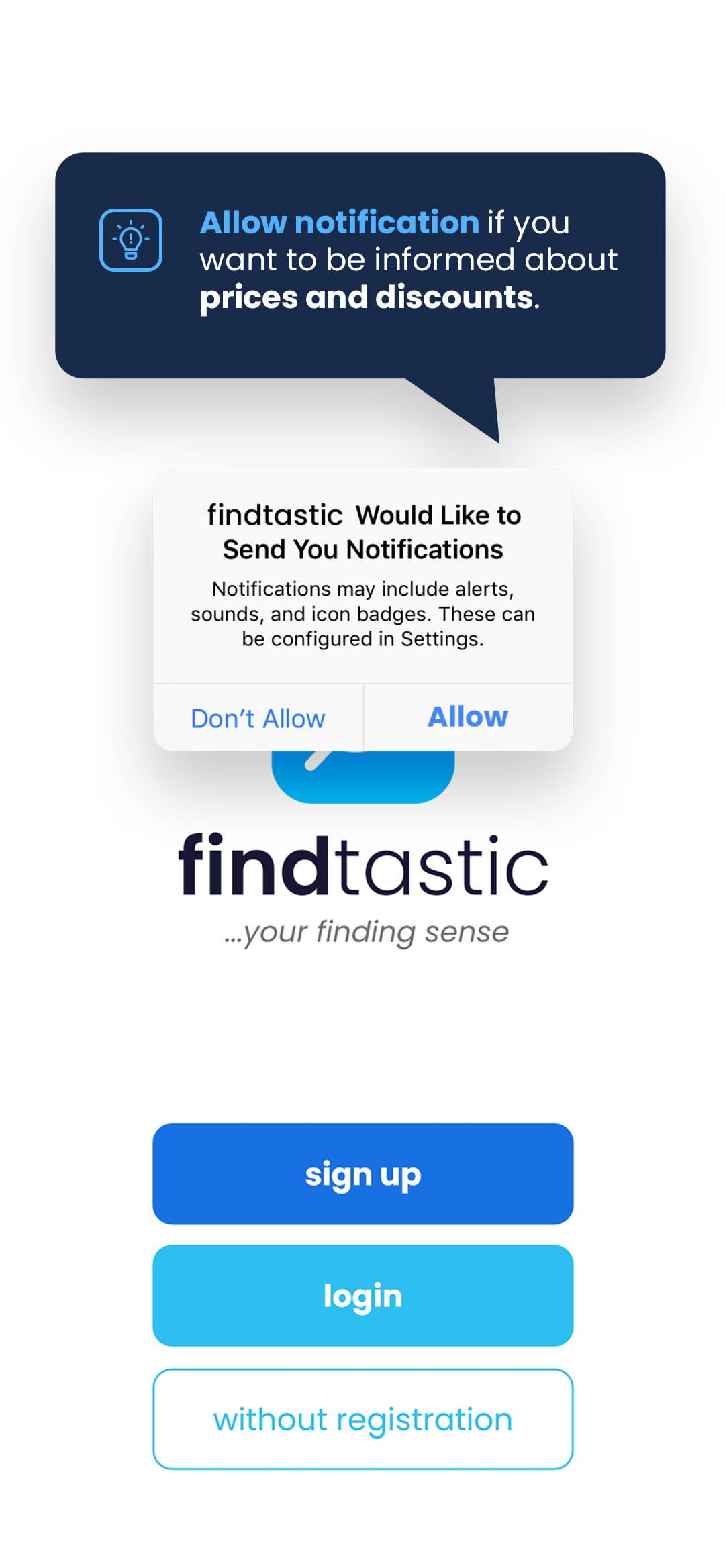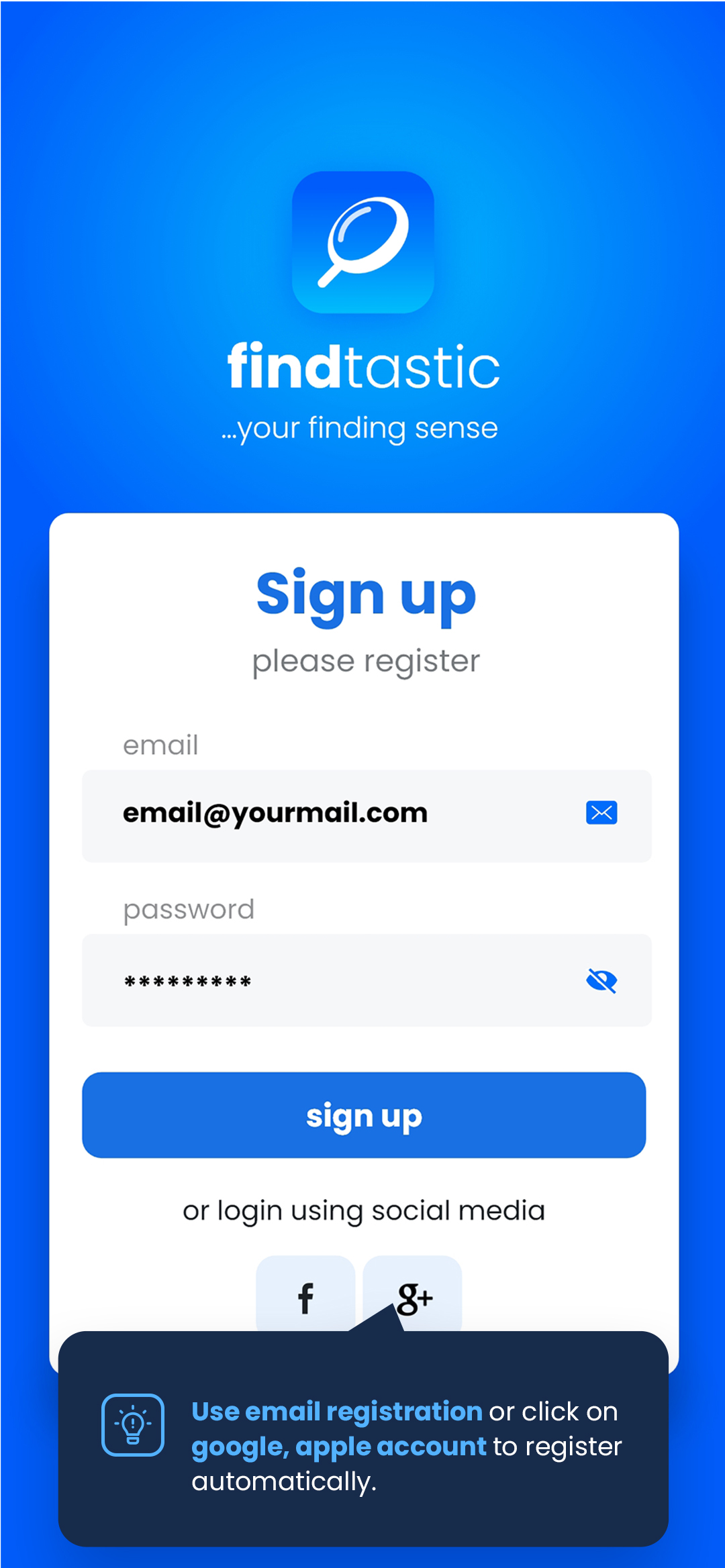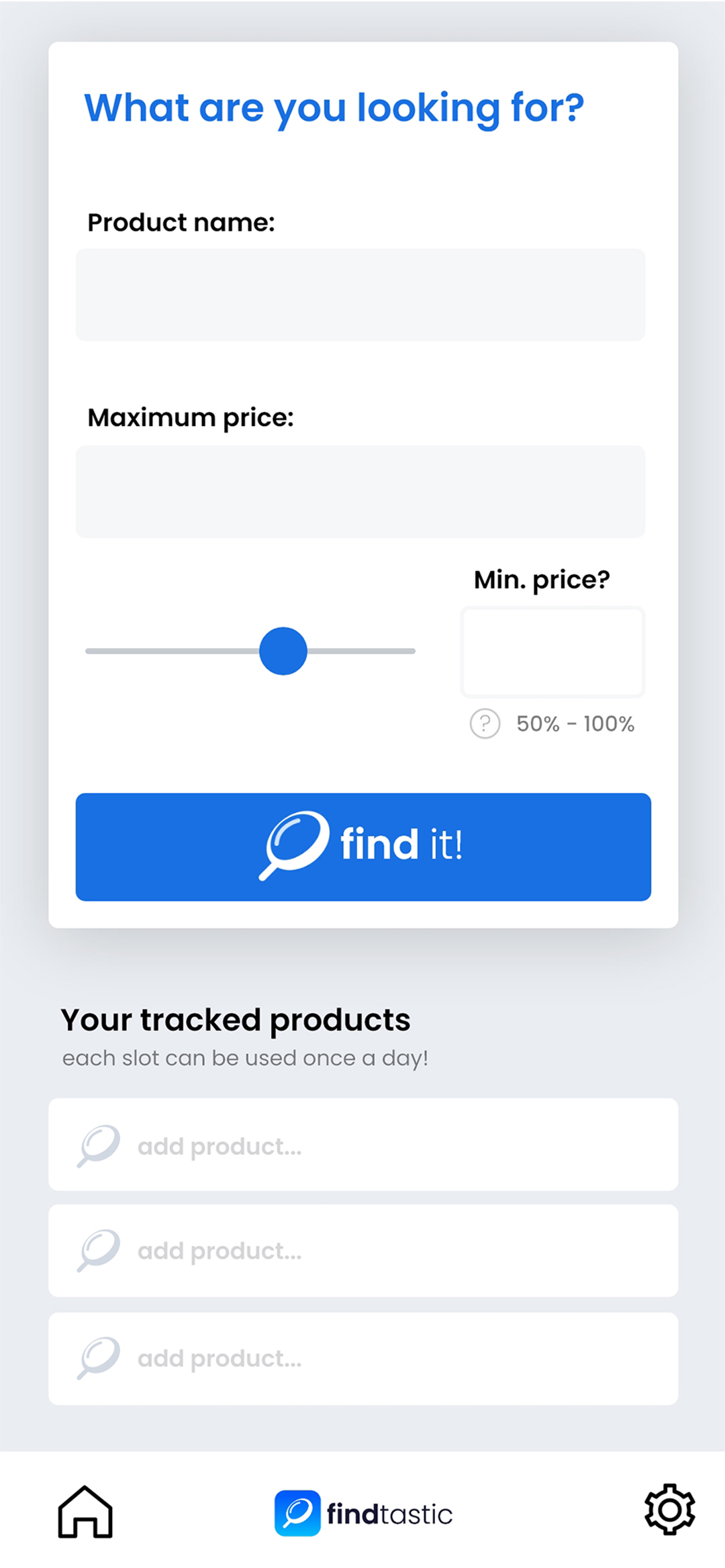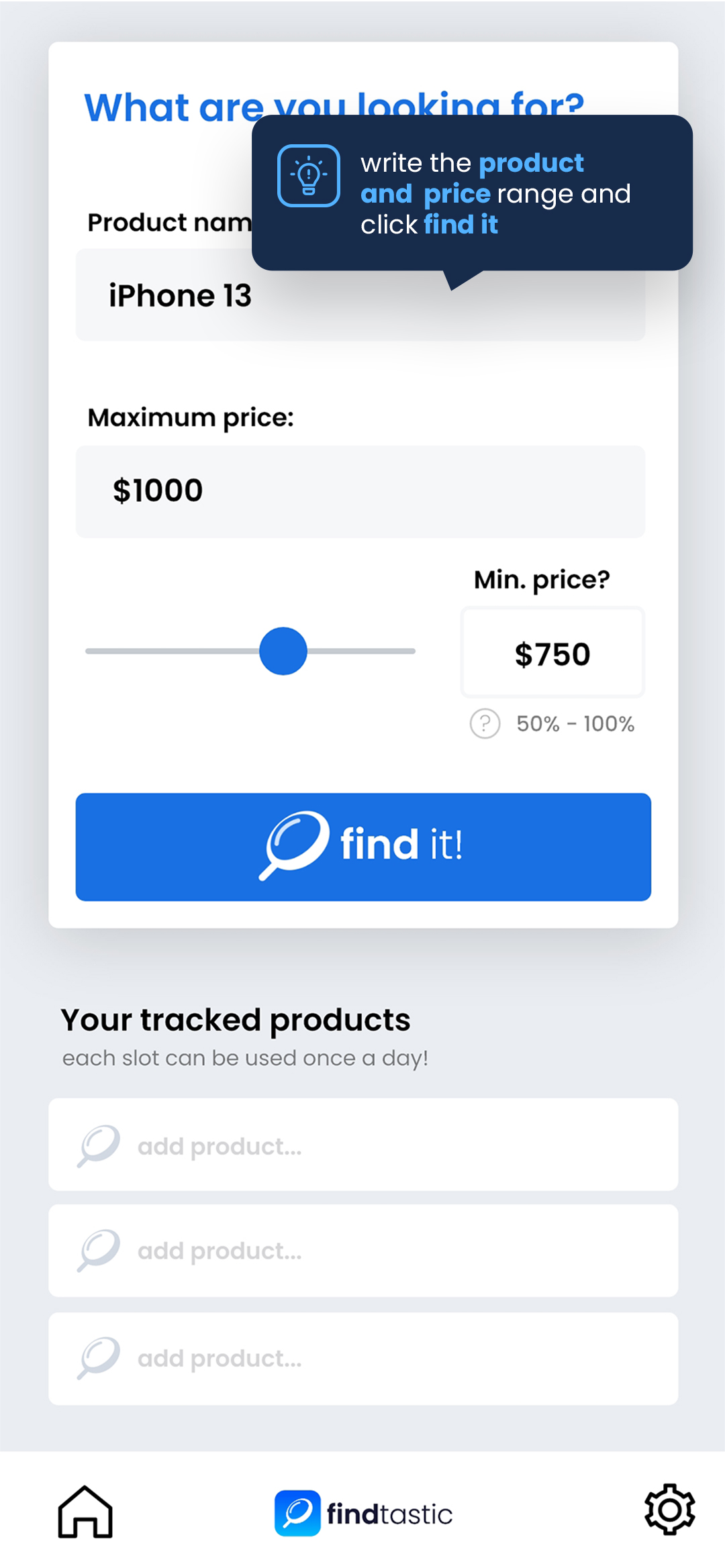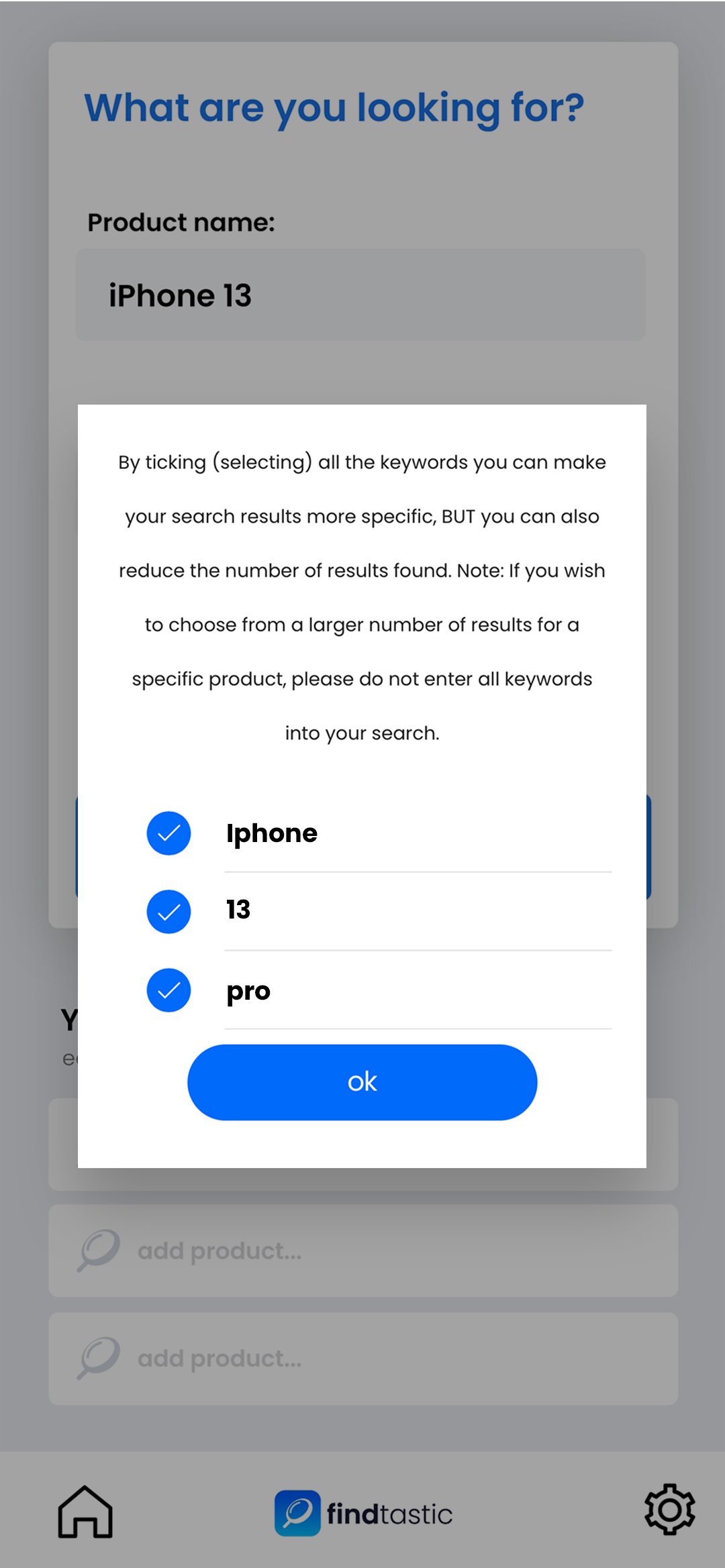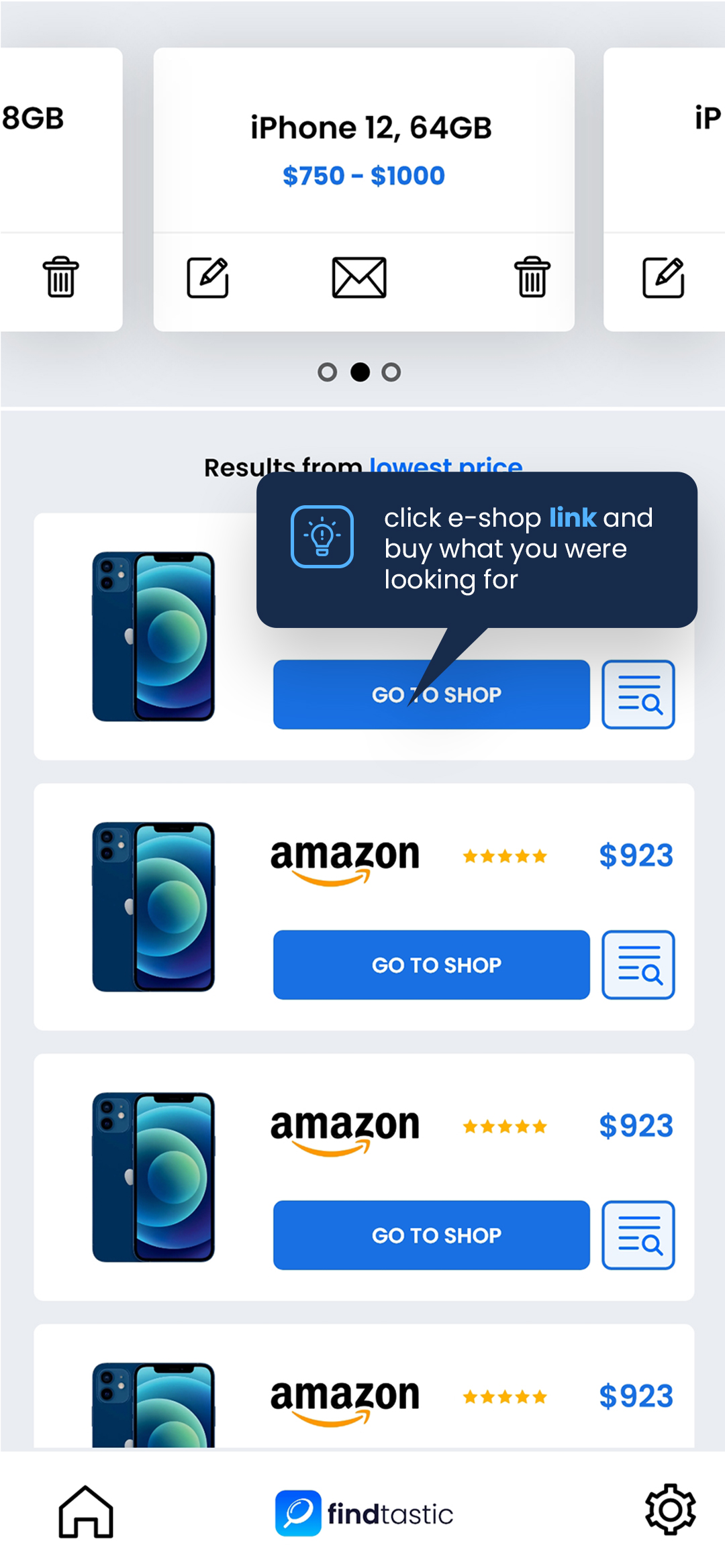What if the app does not find what I entered in my search?
That can happen.
One case could be that you are looking for a Goods, but you’re actually in the Information section (and vice versa).
You then need to check if you are running a search in the Goods or Information section.
Another option is to check your chosen keywords.
There is also the possibility that the product that you’re looking for is not yet on the market OR it is not yet available at the price you’re willing to pay.
Then, there’s always the option of deleting your search and entering it one more time.